






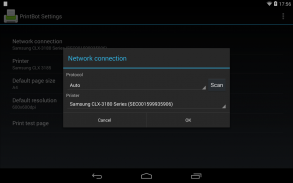
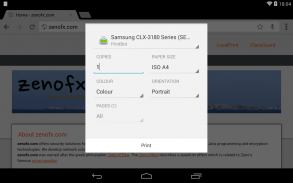
PrintBot

Descripción de PrintBot
Network printer driver for Android. Directly print your photos from your Android device over your WIFI network. No need to install anything on your PC!
Lets you print from all printing enabled Android applications (e.g. browser, image gallery, office applications).
After first install, you have to enable the zenofx.com PrintBot service. In the PrintBot GUI, use Menu -> Service settings. If you have any problems setting up, please use the integrated setup help (Menu -> Help).
PrintBot is now completely integrated with Android printing. For adding static (not automatically detected) printers please use "Static printers" from the PrintBot menu.
- Supports more than 5.000 printer models from all leading manufacturers (e.g. HP, Canon, Epson, Lexmark, Brother, Samsung). Works with most Airprint™ enabled printers.
- Supports printing over JetDirect, LPR and IPP protocol.
- Auto detect Bonjour printers
- Free version allows printing of 3 images or PDF documents per month (after that, a watermark is added on each page). PDFs are restricted to 3 pages.
- Pro version allows unlimited printing.
controlador de la impresora de red para Android. Directamente imprimir sus fotos de su dispositivo Android través de la red Wi-Fi. No hay necesidad de instalar nada en su PC!
Le permite imprimir desde todas las aplicaciones Android activada la impresión (por ejemplo, navegador, galería de imágenes, aplicaciones de oficina).
Después de la primera instalación, tiene que habilitar el servicio zenofx.com PrintBot. En los PrintBot interfaz gráfica de usuario, use el Menú -> Ajustes de servicio. Si usted tiene algún problema configurar, por favor utilice la ayuda integrada de configuración (Menú -> Ayuda).
PrintBot está completamente integrada con la impresión Android. Para añadir estática (no detectan automáticamente) impresoras por favor utilice impresoras "estáticas" en el menú PrintBot.
- Soporta más de 5.000 modelos de impresoras de todos los principales fabricantes (por ejemplo, HP, Canon, Epson, Lexmark, Brother, Samsung). Funciona con la mayoría de impresoras compatibles AirPrint ™.
- Soporta la impresión a través de JetDirect, LPR y el protocolo IPP.
- Detección automática de impresoras Bonjour
- La versión gratuita permite la impresión de 3 imágenes o documentos PDF al mes (después de eso, se añade una marca de agua en cada página). PDFs se restringen a 3 páginas.
- La versión Pro permite la impresión ilimitada.



























